Questions About Our Installation Process?
Let us help you with that
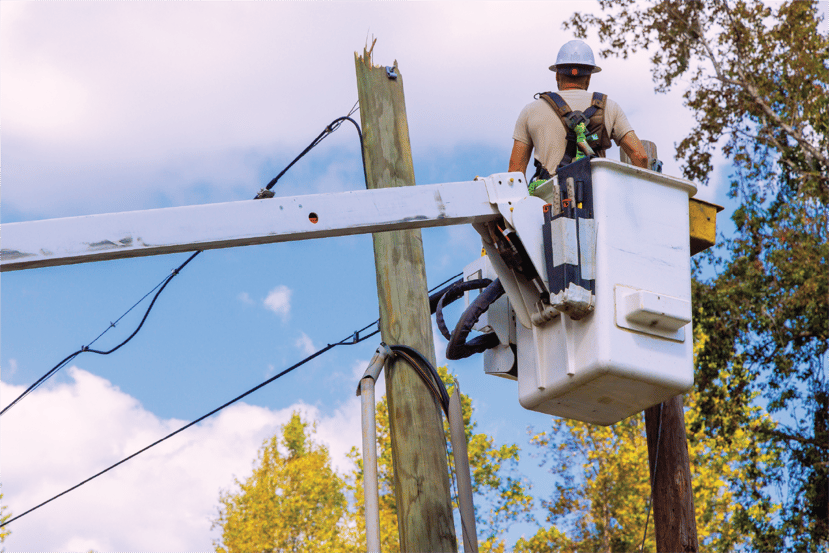
Question About Our Installation Process?
Pre-Installation
Our field Service Technician will mark the proposed route for fiber installation using white spray paint on the grass in your yard. Don't worry, the paint is not permanent and will go away after rain or mowing.
At the exterior of your home, our field service technician will paint an X on the ground that will indicate the location of your NID (Network Interface Device). This location may slightly differ based on utility lines and local requirements. Our Outside Plant Technician (OSP) has full discretion in deciding this placement.
NID (Network Interface Devices) Equipment Placement Considerations:
- Power outlet will be required for the router to plug into
- NID enclosure must be placed on an exterior wall
- NID enclosure cannot be placed higher than reaching distance from the ground
- NID enclosure will not be placed within garages, basements, crawlspaces, or any area not accessible to MSFN technicians at all times of day/weather conditions.
- NID enclosure must be placed by the power meter, to avoid any safety issues when installing the fiber.
- The fiber-optic jumper cable will be run through an exterior wall into the interior.
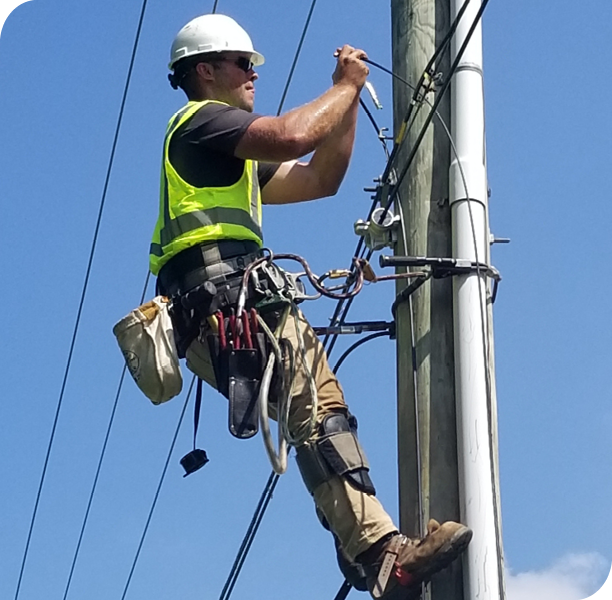
Step 1: Exterior Installation
During this phase, the Fiber Service Technician will complete the NID placement on the outside of the home, run the fiber-optic cable to the NID enclosure, and splice the fiber-optic cable.
An entrance hole will be drilled into your home at the location that was determined during Pre-Installation. Once the NID enclosure has been successfully placed on the agreed upon location on the outside of the home, if relocation is requested by the customer an upcharge for customization will apply.
Our Fiber Service Technician will then need to install the fiber-optic to the NID enclosure.
After the NID enclosure is placed on the outside of the home and the fiber-optic has been installed to the NID enclosure, a Fiber Splice Technician will splice the fiber-optic at the NID enclosure and at the case.
Step 2: Interior Installation and Activation
The Customer, or an authorized user must be home for this portion. The customer or authorized user will be responsible for understanding the installation requirements, recommending appropriate locations and agreeing to the final best location within the scope of the installation.
Whole Home Wi-Fi Users will be provided a wireless router and an ethernet cord.
Activation
Your service will be activated while our Smart Home Technician is on-site. Your billing cycle will begin as soon as your service is activated.
That’s all!
You now have an honest, reliable Whole Home and Managed Wi-fi internet connection. – Mainstream Fiber.

Didn't find an answer to your question?
Please visit our Help Center page.