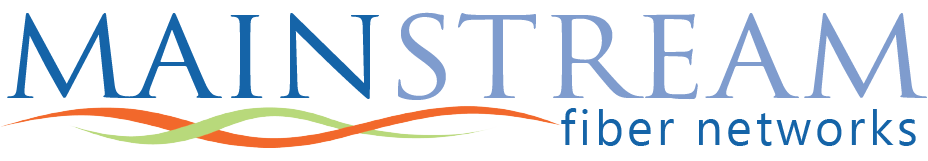Reset your reset.
1) Reset the fiber cable. The fiber cable should end in a green port/green connector on the back of the modem. There may be a back plate covering the port. You can remove this plate. After the plate is removed, please unplug the fiber cable, and plug it back in.
2) After you have reset the fiber cable, please press the pinhole reset button on the side of the modem. You can do so by using a bent paper clip, thumb tack, or other thin piece of metal. After you press the reset button, please wait 10-15 minutes for the equipment to finish its reset cycle.
3) While waiting on the modem to finish its power cycle, please unplug the power cable from your modem for 10 seconds then plug it back in.
If you are still having issues after this, please feel free to call in for further assistance. If there has been any digging, yard work, tree trimming, or general outside work occurring in the area around the time that service started having issues please let us know as well.