ExperienceIQ
Tailored content control appropriate for everyone in your home.
Include with all Mainstream Plans

ExperienceIQ
Customize your way.
Manage Family Devices
internet content and screen time control.
ExperienceIQ lets you manage your family's devices and content
access through the Mainstream app to ensure online safety.
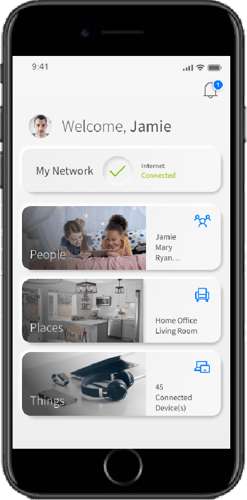
ExperienceIQ Control Features
Wi-Fi Devices at home: game systems, smart TVs, phones, computers, and tablets
- Customer settings by family member
- Screen time limits
- Usage & history
- Safe Search
- Preset off times
- Pause
- Bedtimes

ExperienceIQ from Mainstream
Allows you to set the rules for sites like YouTube, TikTok and games like Roblox and Minecraft. Manage screen time and monitor websites and apps across all your family's connected devices.
Simple.
ExperienceIQ Content Control Features
Create Profiles
Use profiles to assigns devices specific to family members and easily pause the internet or create offline schedules
Filter
Implement measures to block entire categories
of content, specific applications, and
individual websites
Safe Search
Remove inappropriate and
explicit content for users
search result
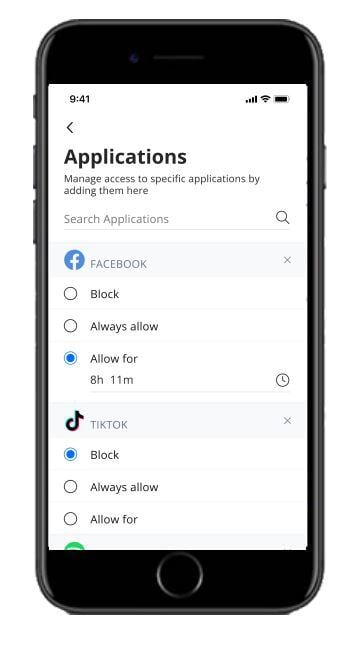
ExperienceIQ with My Priorities Activity and Device Broadband Optimization
Prioritize traffic
Keep video calls from dropping or movies from buffering priority traffic.
Optimal Bandwidth
Prioritizing the most important devices to optimize your bandwidth on devices.
Priority Scheduling
Set work time, school time or movie time schedules to create uninterrupted Wi-Fi.