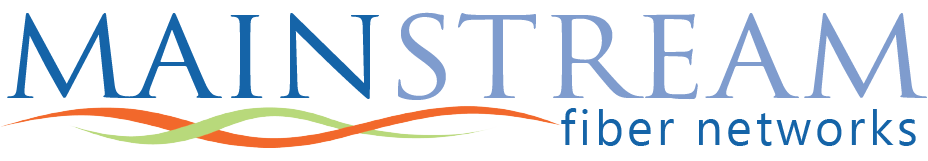With top download speeds of 1 gigabit per second, Mainstream’s Unleashed and Unlimited package is 14x faster than the US average for download speed! It’s like watching a race car compete against a tractor. Much like a race car, it takes some fine-tuning to achieve top internet speeds, and we have some tips and tricks to help you achieve these speeds.

Tip 1: Check Your Network Adapter
Like cars, not all computers are built the same, and specifically, not all models have Ethernet ports, so you might need an adapter for a hardwired connection. When you pick up the adapter, you’ll want to make sure that it is gigabit-capable. For instance, Thunderbolt and USB 3.0 adapters are usually reliable, but the performance of other adapters can vary wildly, so be sure to check the box for the adapter’s specifications before you buy. Don’t forget, if you use a USB-based adapter, USB adds data overhead and will slow down the connection.
Tip 2: High-Quality Wiring is Essential
To achieve the fastest speeds possible, the most important thing you can do is use Cat 6 ethernet wiring to connect your devices to your modem and/or router. Cat 5e can also achieve the speeds, but if you’re already picking up new cables, it is worth future-proofing your investment. Cat 5e supports up to 1,000 Mbps (or 1 Gbps – our fastest speed), but Cat 6 has been designed to support 10x that, so as our speeds go up, your cables will be able to handle the increase.
Also, as strange as it sounds, the placement of these cables can be extremely important. Don’t run your data cabling parallel to power lines as interference from the power lines can cause some issues and slowdown with Ethernet cabling.
Tip 3: Update Your Computer’s Network Card
Depending on the age of your computer, its network card may be out of date and not support Gigabit connections. Network cards designed to use software offload instead of hardware offload are often found in older, cheaper computers, and will struggle to support Gigabit speeds.
Also, networks need routine maintenance, just like cars, so be sure to check that your network drivers are up to date. For information on how to check and update your network drivers, visit: https://www.techwalla.com/articles/how-to-update-network-adapter-drivers
Finally, don’t expect to see Gigabit speeds on older computers, as many of them simply were not designed to support such speeds.
Tip 4: Use a Hardwired Connection
While Wi-Fi technology is advancing, you will currently only reach gigabit speeds if you plug that Cat 6 cable directly into your computer. Wireless connections have different connection rates based on the hardware technology (this could be a whole blog post in and of itself), but for more information, visit https://www.lifewire.com/how-fast-is-a-wifi-network-816543
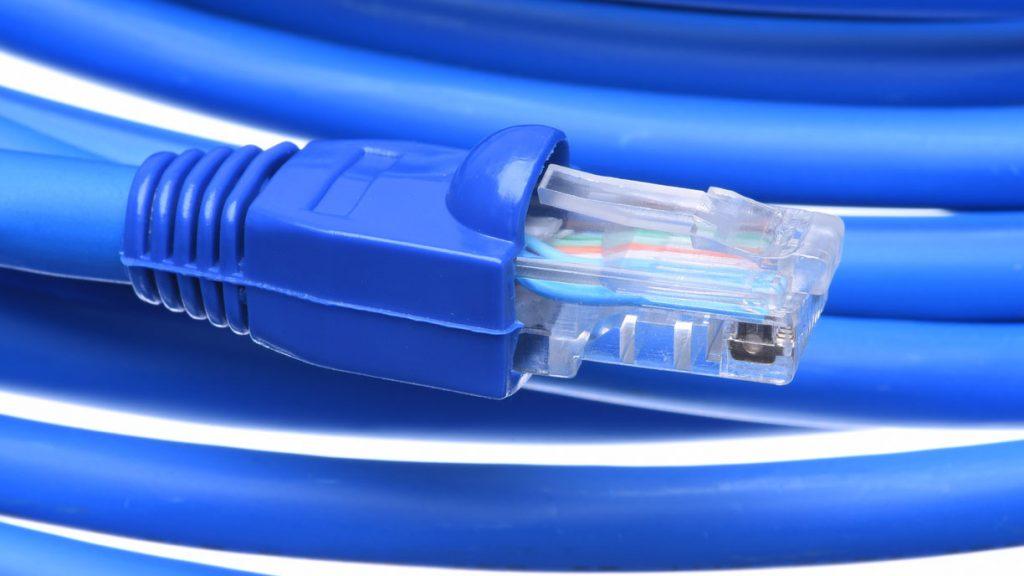
Tip 5: Check Minimum Hardware Specifications
To enjoy gigabit internet, you will need a newer computer with an up-to-date processor, free memory, and an updated operating system. Also, you’ll need a decent chunk of free disk space to enjoy these speeds. See our minimum system requirements below:
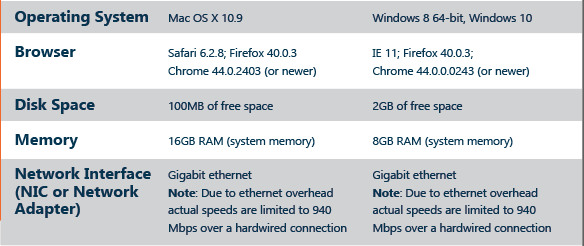
Is Gigabit worth the trouble?
By now, you’re probably thinking, “Getting the fastest speeds seems like a lot of work” and you’re right, it is no small amount of work, but for some, hitting the maximum speed is worth the work to get there. Others will be more than happy with slightly lower speeds they’ll see with a minimal amount of tinkering. Whether you’re gigabit ready or not, these tips should help you get the most out of your internet connection both now and in the future.